Microsoft announced a few hours ago the availability of the Office application for Windows 10. This tool is the evolution of the old “My Office”, and allows to centralize the workflow with office documents, but also reminds us something important.
It does so because from this application we can create and edit Office documents for free as it will link them to the free Office.com service, the free alternative to Office 365. And if we have the suite installed, we can work directly with those applications that this client will detect automatically.
A somewhat confusing name
How about Office for Windows 10? Do not we already have Office 2019 or Office 365? What is this then? The confusion is logical, because on the one hand we have Office 2019 (and its previous editions, 2016, 2013 or 2007) in installable and local version and another Office 365, which gives us access to all these tools both locally and online but through the payment of a monthly subscription.
What Microsoft announces with this application called “Office” (and formerly known as “My Office”) is a tool to centralize access to office documents as well as to all those applications, whether they are installed locally or used from the office cloud.
The tool has been in development for some time and the members of the Windows Insiders program were able to test it in December 2018. The comments have been used to correct errors and now it is possible to install it for free from the Windows store.
Yes, there is a free version of Office online
The interesting thing about this tool is that it reminds us that to work with office documents it is not necessary to pay for an Office 2019 license or an Office 365 subscription: there is a free way to work at Office.com without paying anything.
What’s the trick? Well, with Office 365 we will have much more storage space in OneDrive, but we will also have the applications installed locally and not only can we access them online. With the free account we can access only Office applications online, through a browser: if we do not have a connection, we will not be able to create or edit documents.
Otherwise, the free service is an excellent alternative with its 5 GB of storage in OneDrive, and although there are platforms like Google Docs that have been posing this same function for a long time, to work with Microsoft tools and their document formats in a native way. It seems to guarantee that no conflicts or incompatibilities will appear in these documents.
The Office application can be installed for free through the Microsoft Store, but in our tests that latest version was not yet available: at Microsoft they have indicated that the “My Office” tool that is still displayed in the store will be automatically updated to over the next few days.

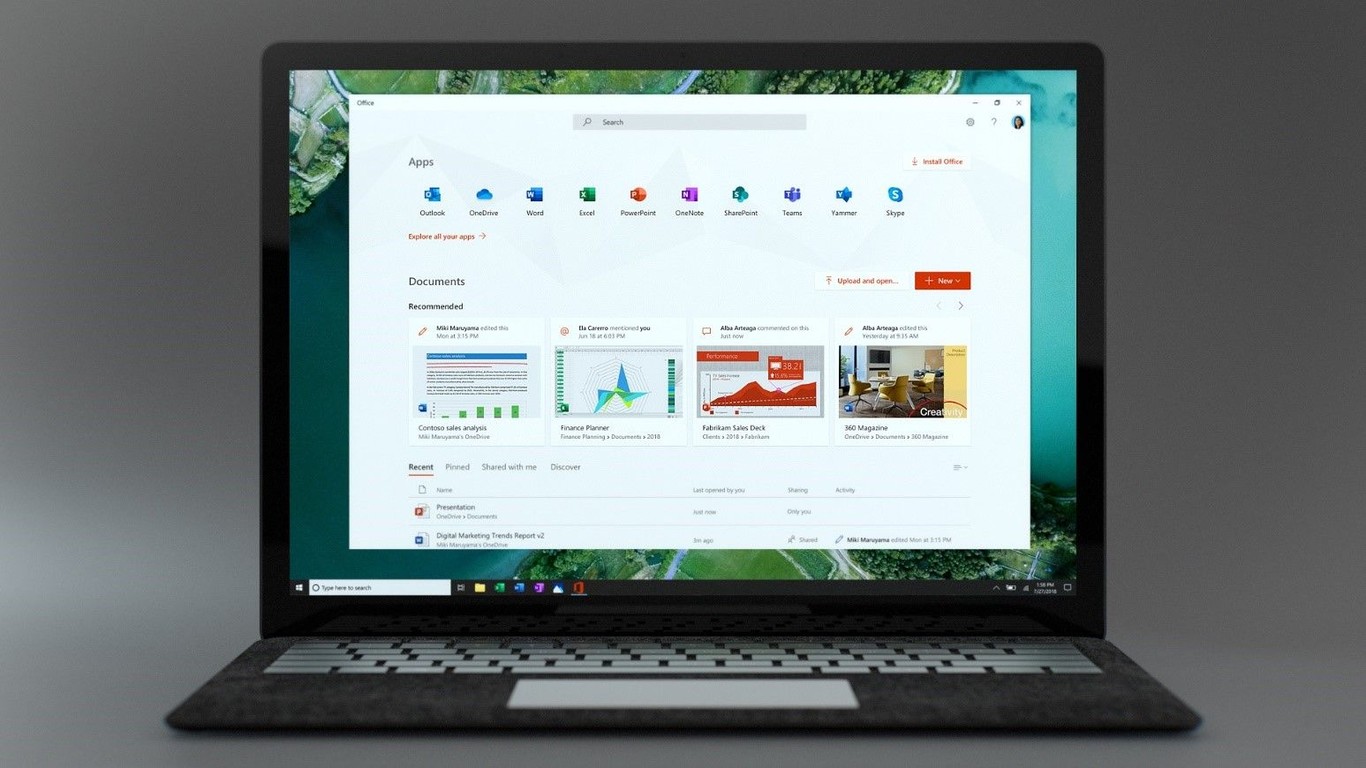
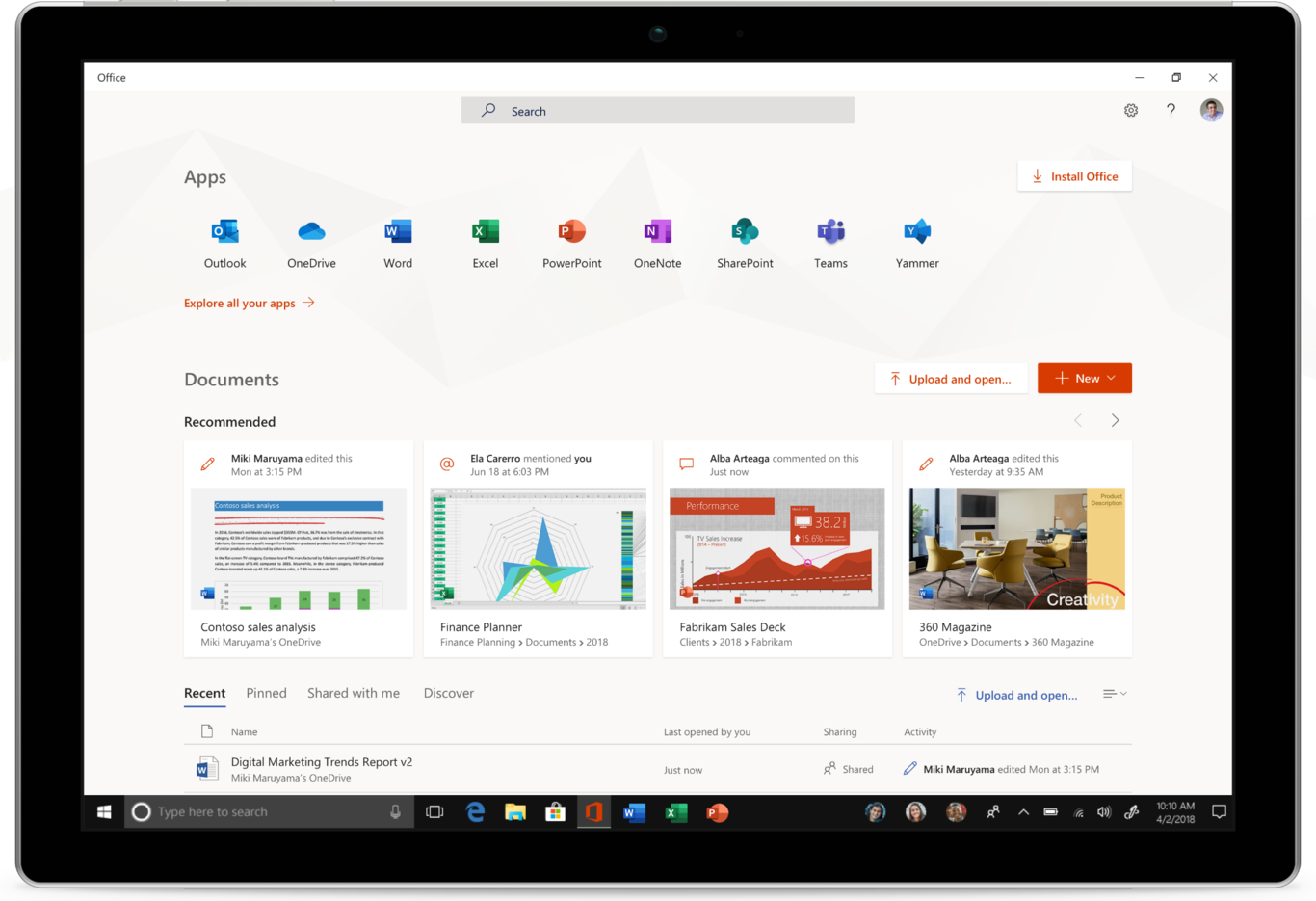







+ There are no comments
Add yours