Since the beginning of years we have known that Google Allo would have web version, the application that is part of the incredibly crowded ecosystem of applications of messaging that has Google, and can be used from its web version, but for now only if you use Allo in Android.
Allo Web works similarly to WhatsApp Web, is not a completely independent application of the mobile, as it happens with Telegram for example. To use Allo from Google Chrome on your desktop, you need to scan a QR code that lets you pair the mobile with your computer.

The app only works from Google Chrome. We tested with Opera, Firefox, and Microsoft Edge and none allows to pair the mobile. However, if you open the link from Vivaldi, Allo thinks you’re using Chrome.
Entering allo.google.com/web the first thing you’ll see is the instructions to scan the code from the Android app (soon on iPhone, but no date). Then just open the app on your mobile, touch the menu on the left and look for the option Allo for the web.
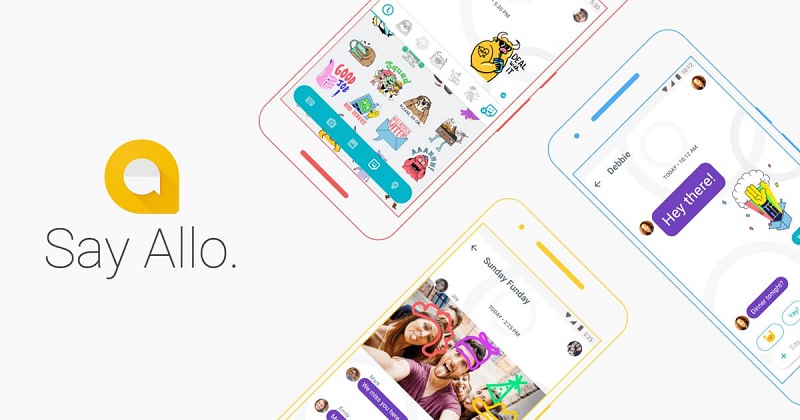
This opens a camera to scan the code on your landlord’s screen, and basically the same as WhatsApp web works, you immediately pair. If you run out of battery or out of the mobile application, Allo web will not work.
You may also like to read: Hangouts, getting closer to the end
The most interesting thing about Allo is that it integrates Google Assistant, and with the arrival of the messaging platform to the web, this also becomes the first time the Google assistant reaches the desktop.
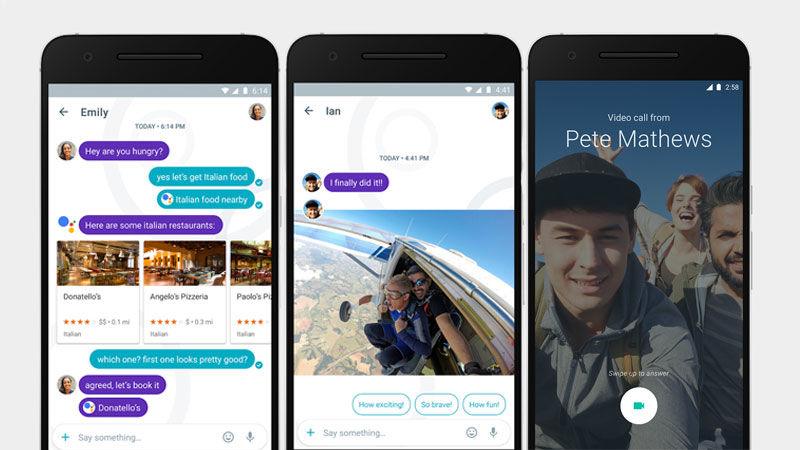
Google Assistant can help you find places to eat, recommend movies, send you notifications with the weather report on a daily basis, you can send a news feed, etc. All from a chat window.
You also have an incognito chat mode with self-destructing messages, many stickers, adjustable text, and intelligent prediction of words. The web interface is nice, clean, fast and very smooth, it’s a shame that you hardly find it useful to another Google messaging app.



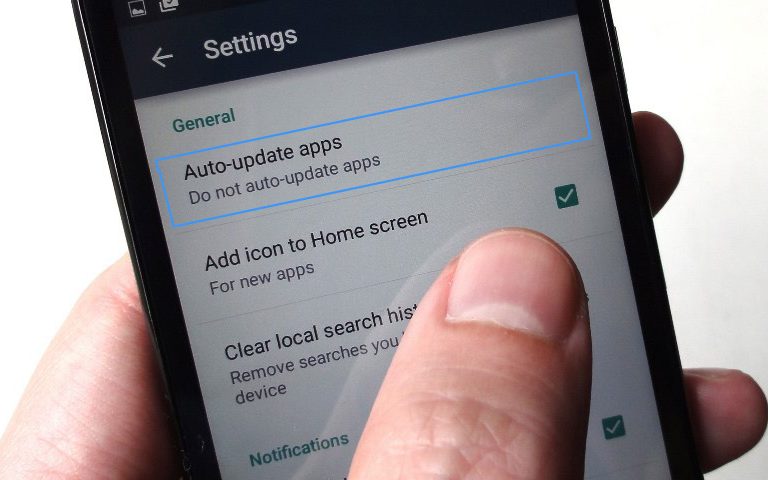





+ There are no comments
Add yours