The cloud services in a few years have significantly changed our habits. For those who do not know them, they are services that, free of charge or for payment, provide a certain amount of space that is yours alone (it is possible to access it using a username and personal password). It’s just like having a very large memory stick or a hard drive directly online on website, accessible from any device connected to the Internet.
Using a cloud service has some important advantages …
- The possibility of having your own files available on every computer on the globe connected to the Internet (just log in with your credentials and take them at any time)
- The possibility of being able to simply share these files (practically every cloud service has advanced and practical sharing settings)
- The security of a backup copy, far from our position
In this article, we will see the best ones that offer free space to store our files in freedom and the best Cloud free offers.
Many of the proposed storage also offer a paid plan to extend the available space but we can safely use them in their free incarnation. You can also use more than one to have several free storage spaces and without using only the best cloud service.
1. Mega.nz
This is the Cloud service that allows for free up to 50 GB of free space. Each new account has a base of 15 GB, which can be easily increased by participating in the objectives program.
Mega.nz was created by Kim Dotcom and was born from the ashes of the well-known “megavideo” online streaming service and from the platform for uploading “megaupload” files. It should be emphasized that mega.nz is one of the Clouds oriented towards computer security: all uploaded files are encrypted with a 256-bit key. The cryptographic key is unique and is linked to your account (for security it is also possible to export it locally). Mega.nz clients have made a lot of progress since launch and are quite reliable and present on every platform. In any case, access is convenient and rapid even directly from the browser.
2. MediaFire
For a long time it was just a file sharing service for any type of file and over the years it has also become an interesting service that offers a free Cloud archive. MediaFire offers all its customers 10 GB of space that can always be extended up to 50 free. In fact, it is a practical, complete and efficient cloud service.
3. Icedrive
It is a lesser known service among cloud storage services but very convenient; after registration it provides free 20 GB of free space. Icedrive is quick and immediate: just a few clicks to complete the registration, upload your files and manage them. The service offers convenient clients for many platforms.
4. Google Drive
The Google service provides only 15 GB for free but allows you to store any type of file. Thanks to the combination with Google Docs and the official (and non) clients available on each platform, it is practically irreplaceable. Convenient are sharing options, collaborative document editing and integration with Gmail. Through client, it allows the backup and the sync of files from computer (to keep synchronized the information present locally with those present remotely). It is also available on all mobile devices.
If you are looking for additional space for Google Drive you can subscribe to one of the various subscriptions called Google One, which increase the space available not only on Drive, but also on Gmail and Google Photos, with prices ranging from 100 GB to $1.99 per month up to 30 TB for $299.99 per month.
Among the other free cloud services by Google, on the other hand …
- Photo that allows unlimited cloud backup of all our photos and videos
- Play Music that allows you to upload up to 50,000 songs in the cloud for free
- Play Books that allows you to upload all our eBooks for free
5. iCloud
Apple calls it the best cloud service for those who have their own device and in all likelihood are not wrong. iCloud is perfectly integrated with macOS and iOS. On Apple’s cloud you can back up not only photos and documents but also messages, address book, settings, calendars, passwords and messaging service chats (e.g. WhatsApp). Unfortunately, the service offers for free only 5 GB that are easily saturated and to extend the space, it is necessary to subscribe to a paid subscription.
6. OneDrive
The cloud service from Microsoft is very interesting because its client is already integrated in Windows 8 and 10 and also because it is directly accessible from the Office suite. OneDrive originally offered free 15 GB of space now reduced to just 5 GB. The service, apart from the small space, is excellent and practical to use. Also noteworthy is the convenient integration with Office 365 and Outlook, which could be convenient for users of Microsoft applications that can edit files online even from the browser without downloading them. Who has a subscription to the online version of Office, has automatic access to as much as 1 TB of space (as long as the subscription is renewed).
7. Amazon Drive
The cloud of the well-known e-commerce portal is great but offers little free space: only 5 GB. Amazon Drive is multi-platform (web browser, desktop, Android and iOS) and offers good backup and sharing options. It can only be used for uploading photos and videos but not for other file types. Users registered with Amazon Prime can upload an unlimited number of photos and use another 5 GB of space to store any other type of file (for example, documents, archives, etc.).
8. Dropbox
It was probably the first Cloud service you dealt with. It has spread quite quickly and promises additional GB of space to those who invite new users. Dropbox still offers good ease of use and convenient clients for each platform. Unfortunately, it offers only 2 GB of space for free and this has led it to be in the shade compared to its competitors. In any case, even Dropbox has undergone a great evolution: now, thanks to the comfortable Paper, it is one of the most appreciated tools for working in groups at a distance. Paper allows you to work with a team on collaborative projects that include images, video and audio. Dropbox is very popular because it allows integration with third-party apps and programs.
Our study on the best free Clouds has ended, we hope to have helped you find the Cloud service that is right for you.





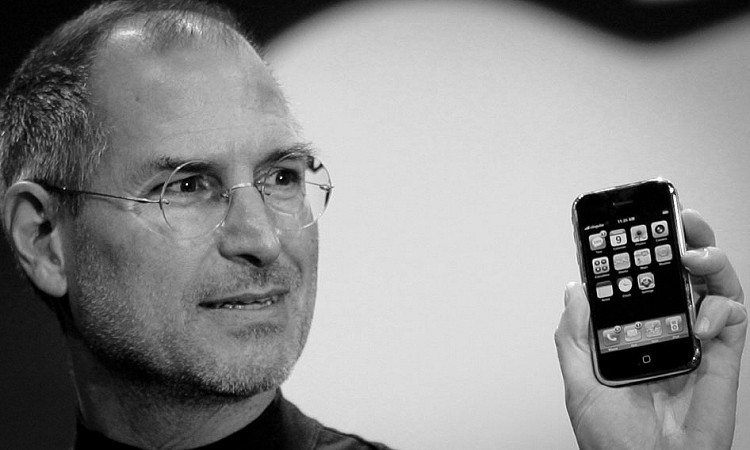




+ There are no comments
Add yours