Facebook is the main contemporary digital square. And while many young people may prefer Snapchat or Instagram, Zuck’s social network & Co is still an absolutely intact virtual place and will continue to be so for a while yet.
While the Facebook business model has evolved to include an excellent mobile version and other third-party applications, the web version is still preferred by most users. Why not? Come to think of it Facebook.com is one of the most advanced websites around and is aimed at a huge audience. Practically anyone.
We must also consider that we are talking about a company that succeeds in attracting to itself the best talents in the field of digital engineering, so it is easy to see how the company can boast one of the most complex and user-friendly websites in the world. The fact that there companies such as Pistachio Consulting, who deal in providing likes and followers for customers, speaks for itself. Even if in the various smartphone stores there are numerous applications full of options to customize your Facebook profile and “play” with so many tweaks, in reality there are many tricks for Facebook that you may not know.
I’m talking, in fact, of official functions, available to anyone and easily accessible with a few clicks. The beauty is that you don’t even have to leave the official website. Now take a look at these tricks and get ready to watch Zuckerberg’s social network with new eyes!
The inbox that you didn’t know you had
If you have a Facebook account for some time, you will probably find yourself with a folder full of unread messages that you didn’t even know you had: the “Message Requests” folder (previously the “Other” folder).
Here, Facebook automatically sends all messages received from people you are not currently friends with. It may be full of emails from old high school friends or a group of Nigerian spammers, who knows?! There is only one way to find out!
To examine these messages, click on the “Messages” icon at the top of the home screen (the Messenger icon with the flash in the middle). By default, you’ll find yourself in the “Recent” tab.
At the top right you will find the “Message requests” tab. After selecting it, you will see the “View filtered requests” entry. Double-click and you will (probably) discover hundreds of messages sent by unknown totals.
Find out who enters your account without authorization
Do you want to know if someone has connected to your Facebook account without your permission? First, go to the settings page.
On the left click on “Protection and access” and you will see at the top the tab “Where you logged in”. Here you will find all your active Facebook logins from desktop or mobile.
It will provide (usually) location, browser and device data. If something seems suspicious, you can easily disconnect from all sessions or report abuse. At this point, a guided procedure will start to help you better protect your account.
This feature is FUNDAMENTAL even if you have logged into your friend’s computer or a computer with public access, but have forgotten to log out of your account.
Download a copy of what you uploaded to Facebook
Want to keep your personal copy of everything you’ve ever shared on Facebook? I mean everything: every post, image, video, message and chat conversation (not to mention all the settings you probably don’t even think about)? You can do it.
Discover the friendships between two contacts
This trick is known by very few people and I assure you that, besides being very interesting, it can be useful on many occasions.
1) Open your browser, I always recommend Google Chrome, and paste (for example) the link of your Facebook profile, which is probably something like www.facebook.com/[Name].[Cognome]
2) Then add “? And =” (without the quotes)
3) Finally the name of the second person. You find this by visiting your friend’s profile and copying [name]. [Last name] to the end of his/her URL.
By continuing to scroll down the page, you will see all the posts, photos, videos and any other information regarding your friendship.
Obviously, you can use this technique to learn about the relationships between a couple of your Facebook friends.
When using this trick for Facebook, be sure to check the official URL of each person: Facebook can, in fact, have entered strange characters at the end of the address (for example, it will add a number if there is someone else with the same name).
Find out what’s happening around the world NOW
Every day, Facebook Live becomes an increasingly used medium all over the world. By the way, if you get too many notifications when a friend or a page starts a live check out how to turn them off.
One of the most interesting features of the live platform is a real live interactive map, available at this address https://www.facebook.com/livemap/ (currently active only for desktops).
Here you can navigate the globe by zooming in the areas that interest you most and you will notice small blue circles where a direct connection is taking place from very popular profiles or pages. The bigger the circles, the more connected people will be.
Placing the mouse on each point will start a preview. You’ll find lots of live broadcasts of local broadcasts, newscasts, television football matches or web characters that interact with their fans. It is a very special and engaging experience.
Personally I check at least once a day what happens around the world.
Block browser tracking from Facebook
Here is a feature that unfortunately you won’t find in any Facebook settings. And that’s the problem.
When Facebook announced that it would give users more control over the ads to make them more targeted, it did not specify that it would also start using your browsing history of your apps and your PC to show advertisers targeted ads.
Unlike most Facebook privacy settings, you can’t turn off this type of tracking.
Even if browsing in anonymous mode is already a partial solution. Partial because very uncomfortable, so I wouldn’t choose it.




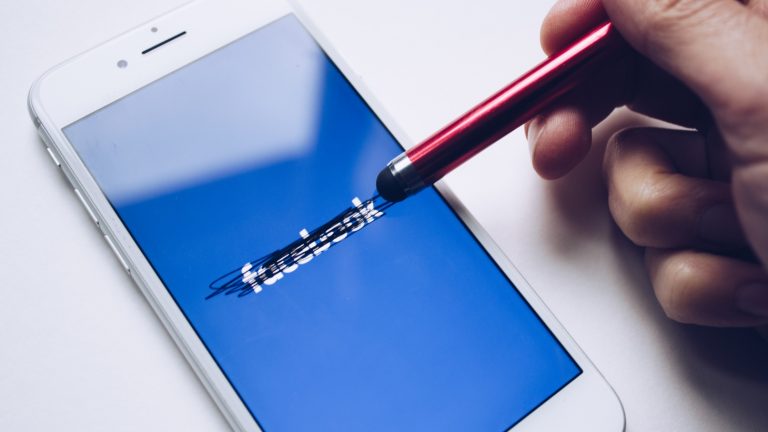


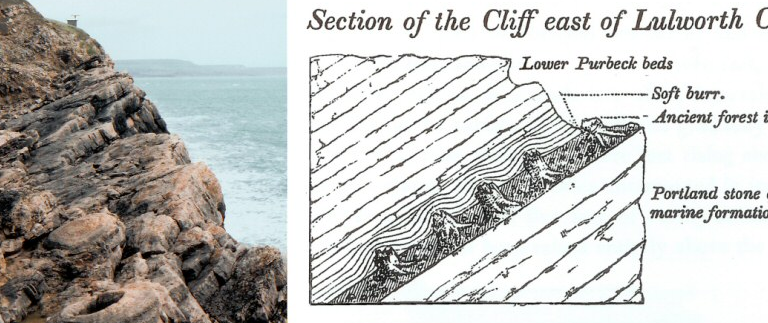


+ There are no comments
Add yours