The mobile phone is now a reality that is part of everyday life for all of us. It is almost unthinkable to live without a cell phone or smartphone. The comforts they offer improve life, especially in terms of communication. Not only can we communicate easily with the world, but we can call at any time. The call log of a mobile device keeps track of the latest incoming and outgoing calls. A helpful reminder that keeps the most frequent numbers. Can I recover deleted call history? How to recover those numbers after deletion to remind us of the last contacts? We will find out in this guide.
Can I recover deleted call history?
Install Dr.fone software
Often the numbers in the log belong to incoming calls. When someone calls us, his number remains in memory. It often happens with new contacts that we do not yet keep in the address book, but we intend to save. However, if we were to delete the register, we would lose this data. Is there any way to recover the lost numbers? Absolutely yes. We can do it safely and easily with computer software: dr. fone. It is a recovery tool that easily interfaces with Android mobile systems. It allows you to retrieve SMS and other data from a mobile phone, including the call log. We will be able to recover photos, videos, messages, documents, and audio.
Access
We download dr.fone by first accessing its official page. We download the version that best suits us and our mobile phone. We install the application on the PC and start the program at the end. Before proceeding, let’s set our device on USB debugging mode (if Android). Let’s go to Settings> About. We quickly touch the “build version” item several times. An icon for our version will appear. Let’s go back to Settings and access the new “Developer options” item.
Connecting devices
We check “USB Debugging” and then connect the device to the PC via USB port. We pay attention to the correct connection of the cable and check the battery charge of our smartphone. The charge signal must not be less than 20%. Dr.fone will automatically detect our smartphone. Check the boxes corresponding to the data to be recovered (calls, messages, contacts, etc.). Finally, click on Next and then on Start. At the end of the analysis, the system will show all the results on the left. Make sure there is a tick on “Call log.” So let’s conclude the operation by clicking on “Recover.” The program will thus allow us to recover the call log and many other data from memory. Finally, let us remember that the downloadable version is free and limited. The full version can always be purchased through the official website.
Permanent deletion of recoverable data
We have just seen how it is possible to recover lost data, perhaps accidentally. This means that it is recoverable data. But what if, for privacy reasons, we want to delete them permanently? Well, once again, there is a method. Dr. Fone’s software will always help us with its function that removes the chosen data forever. Upon opening the program, we will see an icon among others: “Delete data,” with a caption below: “Permanently delete the data from your phone.” Once the connection is made via USB cable with the computer, we can click on the relevant icon. Optionally, there is the option of completely removing all phone data. In this case, the device will return empty data, as in the moment in its purchase. Or you can remove only certain data, according to your preferences: photos, videos, contacts, call logs, and so on. We always remember that their cancellation will be definitive.
Dr.fone is specific for all Android devices, including tablets. The software has a list with all devices compatible with it.

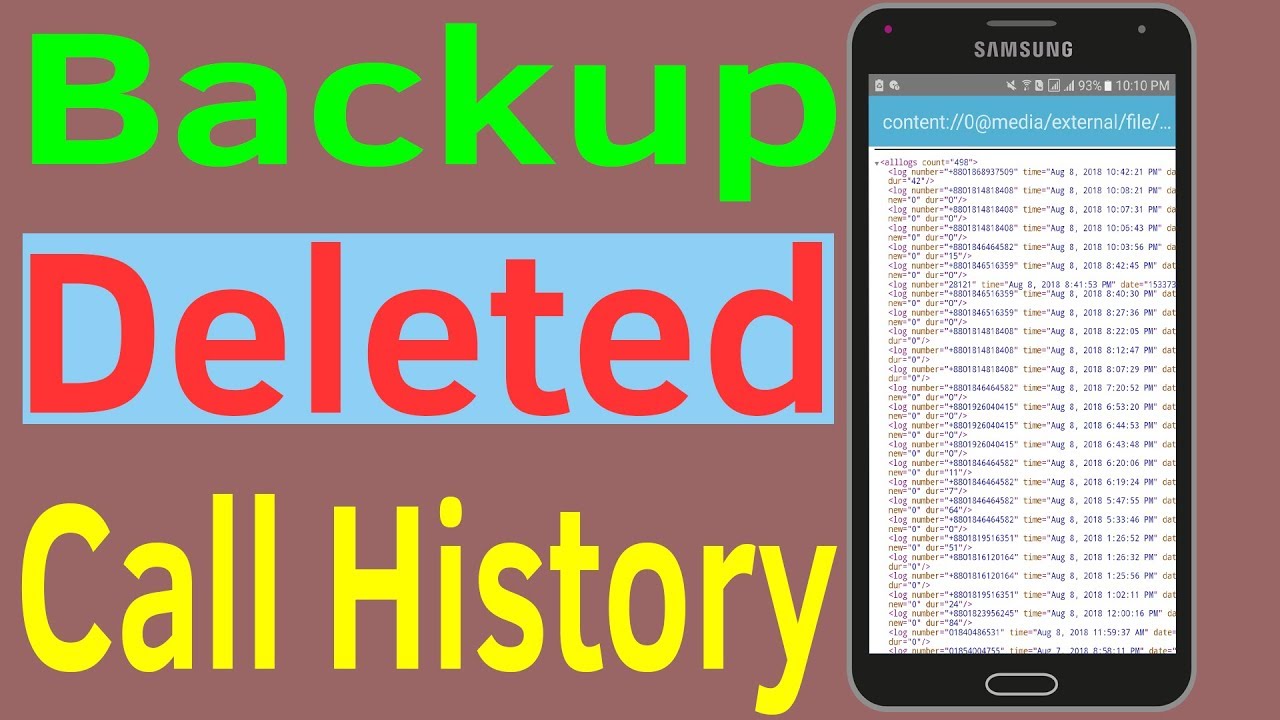
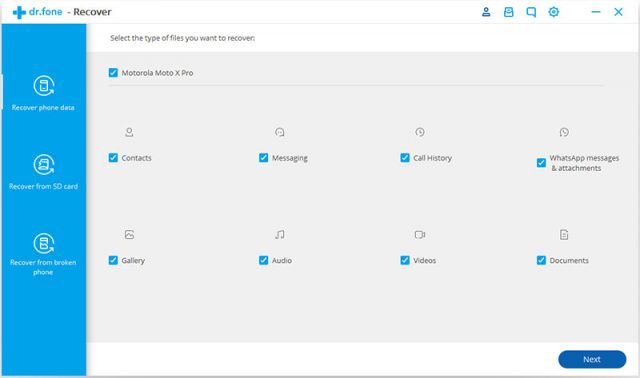







+ There are no comments
Add yours