Since its arrival in 2008, Google Chrome has become the preferred choice by millions of users. It is currently the most used browser in the world, offering thousands of extensions and the ability to save your preferences with your Google account.
We could even say that Chrome is much more than a browser and to prove it we will recommend five tricks that will surely serve you on more than one occasion.

Create different accounts
Usually, we do not use the same things when we are at work or when we are at home. That’s why Chrome gives you the option to create multiple accounts comfortably, just as they work in Windows or MacOS.
Obviously, it is also useful if you are sharing a team with more people, being able to separate the favorites of each one, passwords, history, web apps, etc. To activate it, we will simply have to go to the Chrome settings, and above all we will see “other users”. From there we can comfortably add other people.
Dare with Chrome Canary
A few days ago, explained the main differences between all versions of Chrome. Canary allows us to test the newest and most experimental features (yes, that is often synonymous with bug).
It is ideal if you are a developer, if you like experimenting with new things or help Chrome to do away with possible glitches. Obviously, it is advisable to also have the stable version, and leave this to test things.
Obviously, it is advisable to also have the and we will have access to all the news in exchange for losing some stability. So you can try all the news before the rest of the world. You can download the version for your operating system on this page.
Do more with the address bar
The address bar (also known as omnibox) allows us to enter the URLs of our favorite pages or to search directly. Anyway, we can do many more things in this top of the browser.
You may also like to read: The advertising trend that is costing millions to Google and that could cost you much more in the future
For example, we can have results from mathematical operations and convert units. We can also do specific searches on a web page by entering (for example) the following …
Site: domain.com chrome
This way we will access all the entries about “Chrome” in domain. If you use a mail client, you can open it directly by typing “mailto:” and even enter the address to which you want to write at the end …
Mailto: mail@domain.com
Find forgotten passwords
Months pass and you return to a specific page. Tests to enter the login and the password: error. Chrome allows you to save and fill in these fields automatically, but there is also a place where all the passwords that you have entered in the browser are saved.
If we go to Settings> Advanced> Manage Passwords, we will see a list with all the passwords that the browser has stored. You can even search for a certain service at the top.
Clicking on the three points that appear to the right will allow us to see the password (by entering the password that we have in our operating system). We can also go directly to passwords.google.com and check this list directly.
Open all types of files
As we see, Chrome is much more than a browser. On a Chromebook is the epicenter of everything and if you want to avoid opening other programs on your computer, Chrome may be the ideal choice.
Chrome supports the most popular video and audio formats. That means you can play them on another tab while you’re working (thus avoiding having to deal with iTunes or another type of player).
It also supports images, text files, PDFs, etc. To open any of these files, it is as simple as generating a new tab and dragging it inside. You can move that tab, fix it or close it like a normal tab.
Shital regularly contributes on current health articles and healthy living ideas to health blogs around the web. When she’s not busy working with the jobs, you will find her undertaking many of her own health-related topics and healthy living ideas! She has a lot of dreams. She works hard to fulfill her dreams. She loves to share her ideas, tricks, tips and information by blogging. She also works at Creativejasmin.com, a company that committed to helping businesses with online marketing.



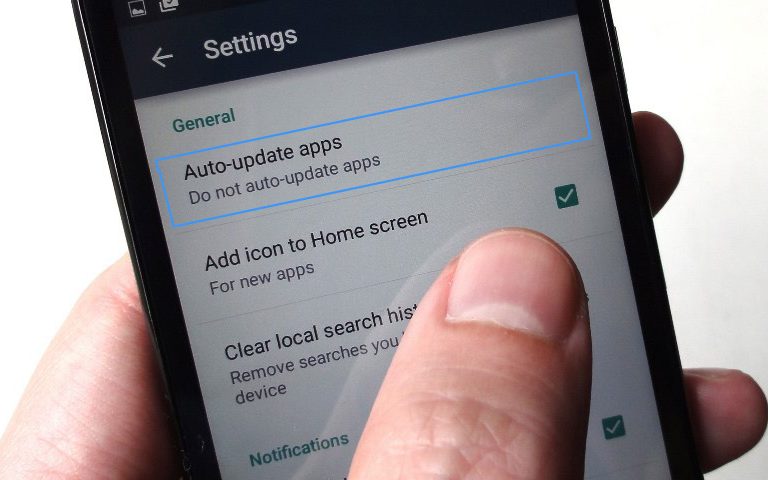


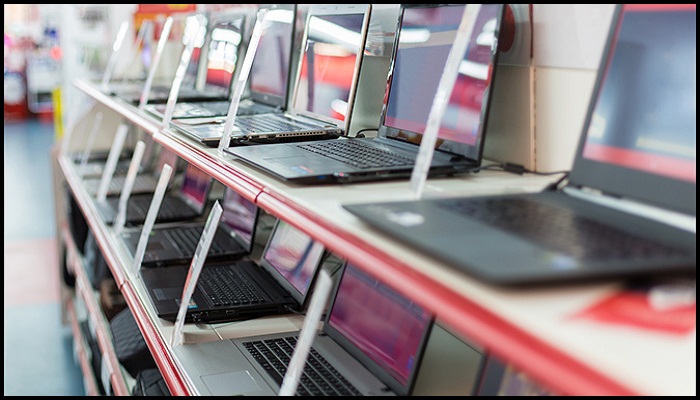


+ There are no comments
Add yours