This article is meant especially for those who are still novice in the field of web design, but it can certainly also be useful to anyone who is already a professional. In fact, it speaks of those design practices for the web has long become obsolete, but it is good to remember to avoid the same old mistakes.
An initial rule to keep in mind when you approach the world of web design is this: do the right things is often difficult and many times an extra effort in terms of time and concentration, but it is a choice that will surely pay off in the future. So we should always act thinking ahead to what will be the consequences of our actions. Tips for proper web design

To begin with, in the process of designing a website always does yourself these simple questions:
- It’s easy to update and maintain?
- It’s easy to access for all?
- Respect the basic rules of SEO?
- What are the costs?
- What will be the reaction of users?
With that in mind these simple considerations we see four concrete aspects of web design in which we consider essential to “do the right thing” from the beginning.
Tables and iFrames
Use tables for the construction of a website is a practice we could say almost primordial. In fact these are been designed for tabular data structure, as in Microsoft Excel, and certainly not to make websites. Now we have the CSS that allow us to do much more. Yes, it is true, a web designer is not a programmer, but must know and be able to use HTML and CSS, including for the purpose of correct and faster indexing by search engines. In short, better to use the tags div that build tables! Even for a simple matter of updating and maintenance of the site. The iFrames as opposed to what you may think they are even older than the tables. In some cases they can come in handy, of course, but a site built entirely with iFrames incur definitely on maintenance problems and development, being inserted pages within the same page. If you want to update individual parts without having to reload the entire page, much better learn to use the technology AJAXand CSS.
You may also like to read another article on Web-Build: 5 Tips For a Professional Website Design
Animations
The human being is characterized by a particular development of peripheral vision. It is the ancestral that we carry with us from time immemorial, and that once helped us to defend ourselves against attacks by predators. This is the main reason why the animated advertising sidebar, readily distract us from reading the site. So if you want your user to be very focused on the content, do not deploy in side those pesky flashing boxes.
Images
Golden rule: avoid whenever possible the use of images and pictures in the construction of the layout to be lighter loading pages. Absolutely counterproductive also insert images in the element of hover. Therefore always better to use style sheets that allow you to create attractive graphical effects without risk. If you just cannot help but use the images, use the formats PNG, and GIF, lighter and more functional.
Music and video
Never set the autoplay video and background music. If you just cannot help it, you have the decency to put the “mute” button clearly in evidence.
Finally, we suggest finding a web design agency to guide you, for a perfect design for your desired website.



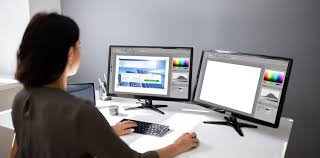




+ There are no comments
Add yours