There are no set rules and, of course, it all depends on what the personality of your brand and the field work of your business. Create the perfect website is possible but requires work, research and understanding of the specific needs of your brand.
Here we give you some ideas and solutions that will lead you down a path in which, integrating the specific characteristics of your needs, you can explore the different stages of success.

Logo and brand presence
It is important that visitors to your website know that when they enter it, they’re talking to you and not someone else. Therefore, along with defining colors, layout and format of texts according to the voice of your brand; we suggest that the presence of your logo is protagonist and it is in all internal pages of your site.
Some time ago, we tell you how to create the ideal for your business logo and certainly, we recommend that you again give a read to the very successful item from our blog so you’re more enlightened on what steps should follow. Thus, you can create a recognizable, laudable, remarkable and enviable logo.
Write well
Even if you have made the best choices about what to colors and typography is concerned, to make your text can be read clearly and without achinar eyes, nothing will have been worth it if you are not able to create attractive content and capture the attention of your readers by the words and phrases you decided to use between your paragraphs.
Note that the texts should be consistent with what your website represents and must meet the needs that your readers or visitors have. Writing well is a mix between literate talent and skills of private investigator: Somehow, make poetry attractive just about what your visitors need.
Icons
Another element that sometimes happens to a secondary list of priorities is the use of the icons of our web pages. In the web-build we offer different solutions for you to make a spectacular use of the icons we have in our library of images, or you can upload yourself from the editor itself.
As before, we must take care that the icons get along with page layout in general. Not enough that the icon itself looks cool, but must be in harmony with the whole page.
You may also like to read another article on Web-Build: Web Design: 30 Tips to Improve Your Website
Anchorage
This is one of the newest features comes to respond to trends in web design. Today, with a few clicks you can create an anchor link that will allow your visitors navigate your website easily, safely and with a smile on his face.
If you wanted to add content in the lower part of your website and take your visitors there from the header of the site, it is now possible. And of course, to create a perfect website one of the most fundamental things is to keep up with industry trends as far as web design is concerned.
SEO
Be sure to optimize all configurations SEO from the Editor and using the wizard optimization SEO. So, you will ensure that your potential visitors or customers find you on search engines. From the Editor in SEO options, click on the box that allows people to find your site in Google, thus enabling the possibility that many more people visit your website.



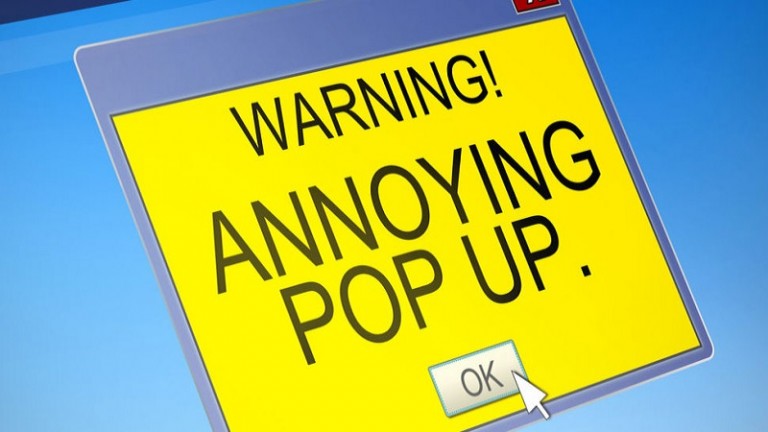

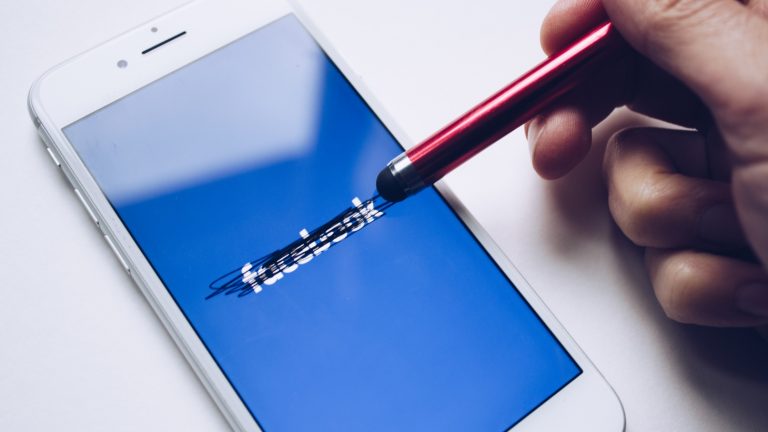


+ There are no comments
Add yours