Google spies on us!
He knows everything about us and what we look for on their search engine. “You know what’s new,” you say. True. Needless to say. But why not permanently stop him in just a few simple steps once and for all?
Share your PC or laptop with someone at home? Are you afraid of leaving traces around once you’ve logged in? Are you afraid your privacy has been violated?
Bingo! From today, you will no longer have to fear anything
In a simple and fast way you will finally learn to defend yourself and prevent Google from keeping track of you and all your online activities.
You will learn how to remove information and all your personal data from Google but also how to remove the history of the searches made online, how to delete the history of the places visited on Google Maps , how to delete the history of the videos displayed on YouTube and much more!
Google and Privacy: What do you risk?
Your friends or relatives have all advised you to switch to Gmail to manage your e-mail. Good choice! You have registered in a few seconds, you are using it with pleasure and you are happy and satisfied with how it works. But maybe you still don’t know that from that moment on, you literally got swallowed up by the monster of privacy. Big G aka Google.
Yes, because every service offered by Google for free to use it requires the creation and subsequent login of a personal account. One is enough to have access to over 50+ useful products. All free (or almost)!
Google Images, Calendar, Google Maps, AdWords, AdSense, Google Drive, Google Photos … Never used?
Nobody gives you anything for nothing.
You can use the services offered by Google for free without limitations but in exchange implicitly offer a mountain of precious personal and sensitive data to the pockets (already swollen) of the Mountain View Google giant.
Here is a brief summary of how Google earns. Services in exchange for personal data to be exploited in targeted advertising.
Understand the concept? But there is no program, solution or stratagem to take. To remain totally anonymous or “unsubscribe from the Internet” is impossible today.
Today’s article talks about Google but if you want to delete your account on other services such as Facebook, Netflix, LinkedIn, Instagram and many others.
But you can defend yourself, if you can.
Ready to reduce the spread of your precious personal data by 99%?
How to defend yourself and not be spied on by Google
“Enough, I don’t like Google, I don’t want it. God damn me and when I’m there “.
I want to delete myself but I don’t know how to delete my name and Google account permanently.
If you are sure of your choice, delete your Google account with a click. End of reading.
If you need your personal account but want to find out how to remove all traces from the Google search engine. Keep reading.
In summary, today you will learn to …
- Delete your activities on the web and apps from Google
- Delete all audio and voice recordings (Does Google tell you anything?)
- Delete the device information
- Delete the video history and searches seen or searched on YouTube
- Disable any possibility of tracking your data or interests for ad personalization
- Delete the history of places and locations visited by Google Maps
But now let’s see how
How to delete all searches made on Google
No. We’re not talking about the internet chronology you remember to delete from time to time. But something even more profound.
To understand this, let’s try to summarize with a trivial example:
You are looking for an X product on the Google search engine. Visit several sites before purchasing. You have found the right e-commerce. Taken. It’s a gift for your girlfriend. Feeling smart, proceed immediately with the deletion of all the chronology of the last hour from your browser to leave no trace.
But that’s not enough. Because Google will ALWAYS remember your purchase and your searches. It will retain this data until you decide to permanently delete it from its “memory” (server).
Your girlfriend will never find out beforehand about your special thoughts for you but don’t be surprised if after her birthday or anniversary, during your future research you will continue to be showered with advertisements for bras, rings or vacation trips.
Let’s get a cut, what do you say? We disable and delete all your activities on the web now and forever.
If you want to relive a revival moment or a bad time in your life sifting through old (very old) searches go to the official page dedicated to your activities on Google.
I can already imagine your eyes wide open and the expression startled. Fast. Do it now. Proceed with the total or partial cancellation of your searches and web activities or on the Google app helping you with filters.
In addition to deleting your past searches – remember if you think it appropriate – to disable it definitively!
How to delete all watched and video history on Google YouTube
Recommended videos for you, that you might like or suggest for you. Stop! It can’t be done anymore.
For some a very useful function. For all others instead a total annoyance and blatant violation of personal privacy. Here too, Google masters the ability to inhibit this choice with great skill, but just one click will eliminate it and permanently block it.
How to clear all location history on Google maps
Always worse. Google also remembers all your trips as well as all the places visited over time. Whether you have entered a destination, a place or a point of interest from the web or from an app on Android or on iPhone, the latter will remain in Google’s historical memory until you decide to delete them.
But even here, the solution is simple and immediate.
How to check all connected apps and sites to your Google account
Do you know all those apps or services that require a Google profile login or login to be used? Think of apps like Ryanair or external mail programs (Airmail, Spark …). Over time, who knows how many you have installed, but above all how many you have given free access to.
We are talking about sites and applications to which you have granted permission to access your Google account. Each of these requires a different degree of access (complete, access to basic information only or worse, read and write permissions).
For example, you may have downloaded an app that helps you plan workouts with friends (Runkeeper or Runtastic). This application will certainly require access to your Google Calendar apps and Contacts to suggest times and friends to meet you with or to show them your progress.
If you no longer use these apps or maybe thanks to this guide you have become aware of the damage that these permissions can cause, why not delete them from your profile? The complete list and the degree of access required can be found on the page related to the app linked to your account.
How to block all customized ads on you on Google
Last but not least, you’ll find out how to limit or even better block any customization of Google ads sewn on you and your interests.
Remember what was said at the beginning of the article? You are using Google services for free in exchange for your personal information (name, address, email, phone number and much more …). Carrying out day after day searches from the Google portal a sort of consumer profile is created and Google will know every day that passes, always better your interests, passions and so on.
But even here, there is an excellent remedy. Stop this data hunt, now and forever.
What are you waiting for? From the page relating to the personalization of Google ads, you only need one click to disable it. Do you want to go further? You can permanently and permanently delete all advertising from the internet and from Google Chrome or Firefox browsers. It’s very easy.
Now you’re ready. You went from being a naive (or novice) user to a real champion! Finally free to search for everything you want on Google without leaving a trace of you and your interests. Your data is now safe and away from prying eyes.
If you liked the guide, don’t forget to share it with your friends or colleagues or add it to your site!




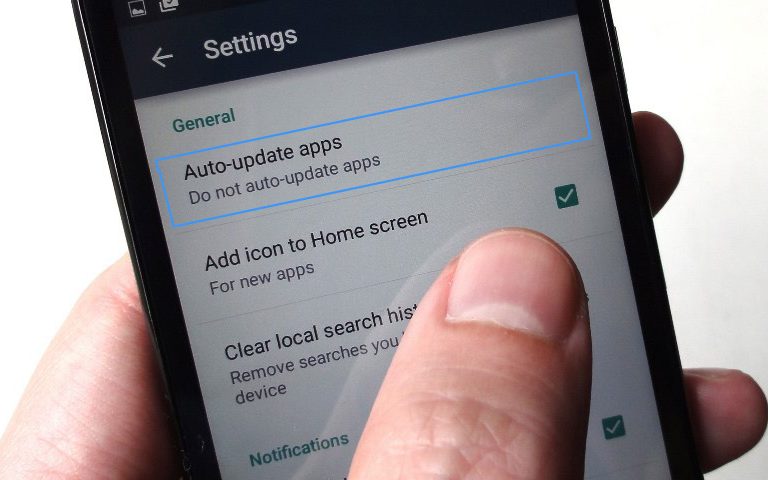





+ There are no comments
Add yours