Many of the applications and games that we install on our Android device allow us to link our Google account to log in quickly to avoid manual registration, or to allow Google to share certain information with that application. For example, that a mail manager access our Gmail.
To protect our privacy and security we must always be very careful with what applications we are sharing the information we have in our Google account with third-party applications. To avoid risks, you do not have to connect your account with unknown applications, which make us doubt your developers, therefore, only use our Google account in trusted applications.
When an application wants to access our Google account we are always informed what information the application wants to access before allowing us to connect our account. That’s when we will be informed if the application wants to see the basic information of our profile (name, email, gender or country), or want to access our contacts, emails, calendar or storage in the cloud to make backup copies.

If we connect our Google account with a trusted application there should not be any problem, since they will have to comply with privacy policies that guarantee that only we can have access to our information, but over time we can find hundreds of applications that we no longer use are linked to our Google account, and to save ourselves in health it is always good to clean and disconnect those applications.
You may also like to read: Five tricks that will help you get more out of Google Chrome
Connected applications
To manage the applications linked to our Google account we just have to go to Google Settings> Applications connected or from Android 7.0 to Settings> Google> Connected applications. There we will see all the applications and all the games linked to our account.
We can filter the applications with Google login, the applications connected with Google Fit and see all connected to our Google account.
See what information an application can access
By clicking on an application we will see what information you have access to: if you are accessing Google Drive, if you have access to our contacts, calendar, emails, our profile information, if you have permission to post on Google+, etc … Here we can Detect if any unknown application if you are having access to information that you should not.
Disconnect application
If we see that we have applications that we no longer remember when it was the last time we use then it is time to unlink the application from our Google account, and for this we just have to click on Disconnect and accept when we ask again.
Of course, if we disconnect any application or game that is using Google Drive to make the backup will be deleted everything and when we reinstall that application and link again our Google account will start from scratch.



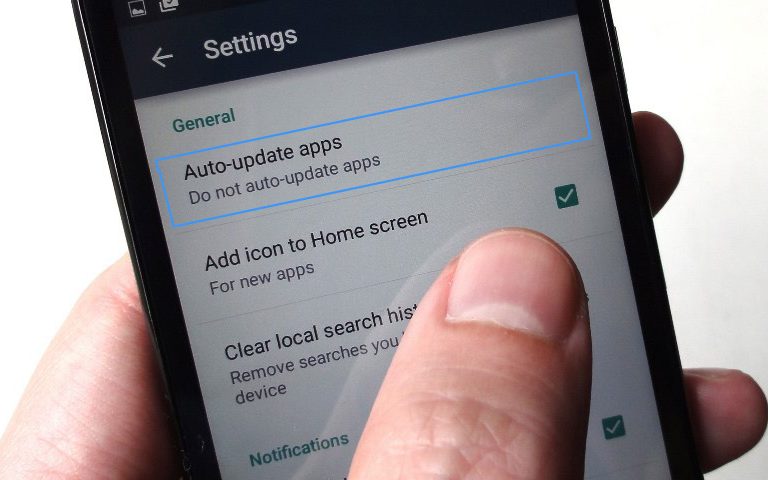





+ There are no comments
Add yours