If you don’t already have a laptop for college, you’re probably going to need one. Desktops have more capacity, generally, but they’re also immobile. Why deny yourself the pleasure of doing your homework outside when it’s nice? Also, if you don’t get along with your roommate for a week, you’ll enjoy the pleasure of being able to exit the situation here and there. However, buying a laptop isn’t a small purchase, and it’s something you’re going to use quite a bit. You’ll need to do your due diligence in choosing the one that’s right for you, so here are four factors you should consider when shopping around.
What’s Your Major?
Your computer needs will be different depending on what you study. If you’re majoring in something that’s tech-heavy like computer science or graphic design, you’ll need a piece of equipment that can handle the programs you’ll be using. If you’re an English major or studying something else that doesn’t require you to use the laptop for much more than word processing and surfing the web, you won’t need something with a ton of bells and whistles.
What’s Your Budget?
Obviously, you need to factor in cost versus value. There are lots of good deals out there for students buying their first computers, so figure out what you’re willing to spend and shop around. You can get netbooks for as little as $200, so you’ll probably be able to find something no matter what your price range is. That said, you should probably consider putting part of that money toward a warranty or tech support. This computer will be something you probably depend on, and unless you’re already a tech whiz, you’ll be happy for a safety net if something goes wrong.
Battery Life
If you’re planning on using the laptop for its mobility feature, you’ll want something that has a long battery life. Nothing is more annoying than having to scrounge for outlets when all you want to do is get to work. Most computers list their battery life in their features list, so it’s pretty easy to find out how much juice you’re getting. Look at online reviews, as well. These will probably tell you what the realistic battery life is under different usage amounts.
Screen Size
If you get the wrong screen size, you could be setting yourself up for years of frustration squinting to see text like “click here for a free Jamba Juice at Claremont College.” That will get old very quickly. Conversely, if you’re one of those students who like to use laptops in the classroom, you could wind up annoyed with a screen that’s too big. The bigger the screen, the bigger the machine, and you don’t want something that’s going to take up too much space if you don’t need it.

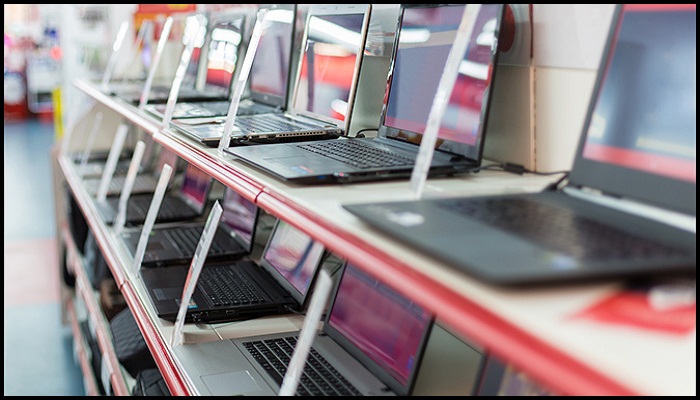








+ There are no comments
Add yours