Building a website is no longer difficult as it once was. In fact, they were born on the web, many services that allow even novice user to build a website using facilitated and automated procedures. Today I want to propose a set of resources that allow you to build a website easily and free.
Build a website: Facilitated platforms and services
This list of resources is mainly dedicated to all those users who have little knowledge of the HTML programming language but who want to build a website. These platforms and services they will take charge of creating the entire structure of the web site automatically and facilitated procedures: The user just has to write content using a web editor similar to Word.

Weebly gives you the opportunity to build a website easily using drag & drop. You can choose to use as a domain name you already have one, create a new one for a fee, or free use of a domain offered at Weebly.
Yola is a free platform that allows you to build a website in minutes. Weebly as the inclusion of content works via Drag & Drop: Simply select the items to be included on the page and drag them to the position where you want them to appear.
Webnode is a service that gives the possibility to build a website for free. In a few simple steps you can access the editing pages, where a practical web editor of simplified guide you in the creation and insertion of contents procedure.
Blogger is a free service from Google to create a blog or a website. In order to use this free platform you must have a Gmail email address. Blogger offers an editor for websites simplified and guided in order to submit your content and you’re never wrong.
Jimdo is a free service that will allow you to create a free website in few simple steps, offers many professional issues, editor for your site simplified. The Jimdo site you created will remain yours forever and you can change appearance and graphics when you want.
Altervista gives you the ability to create a website that is a personal blog; you can choose which of the two to create during the enrollment phase. With Altervista build a blog or a website is convenient and fast, thanks to the wizards and the many themes to choose from already created.
Build a website: Professional solution step by step
We have seen how to create a website for free. All of these platforms, however, have the disadvantage of not give you a real domain but only a domain of a second or third level. If the platforms to build a website with easier procedures and a third-level domain you are tight, you can choose a path a bit more difficult but that will take you to build a truly professional website.
You may also like to read another article on Web-Build: 5 Tips For a Professional Website Design
Domain and Hosting: The first thing to do to build a website is to choose the site’s domain name, which is the address with which you will be logged on the Web, You’ll also need to choose the hosting, i.e. the physical PC that will host all the files related to your website.
Choose the platform: One of the most used platforms to create easily updated and professional websites is WordPress. It is a CMS became famous for its functionality of use, plugins and customizable themes. Install WordPress on your Hosting is the second step to take to build a website
Choose a theme: Around WordPress is an extensive community is created. Thanks to the contribution of each user are born many wordpress themes and plugins. The themes give WordPress an always new interface and customizable plugin and enrich the basic functions of the CMS.
Web Design Tips: A website to be effective it must have certain characteristics, before starting to write content you follow our advice Web design to optimize your site’s look and feel.
Html Editor: WordPress alone creates the HTML of the website page that you are creating; however it is always useful to have also the HTML Editor to edit the code generated by WordPress, to optimize it to the fullest.
FTP Client: When creating your website you will surely be useful to have FTP Software, thanks to which you can transfer your files from your computer to your domain. FTP software you will definitely essential if you want to use wordpress as a platform.
Get found: When you have finished writing your content you need to find you. You then proceed to inclusion in search engines most famous as Google, Yahoo and Bing.


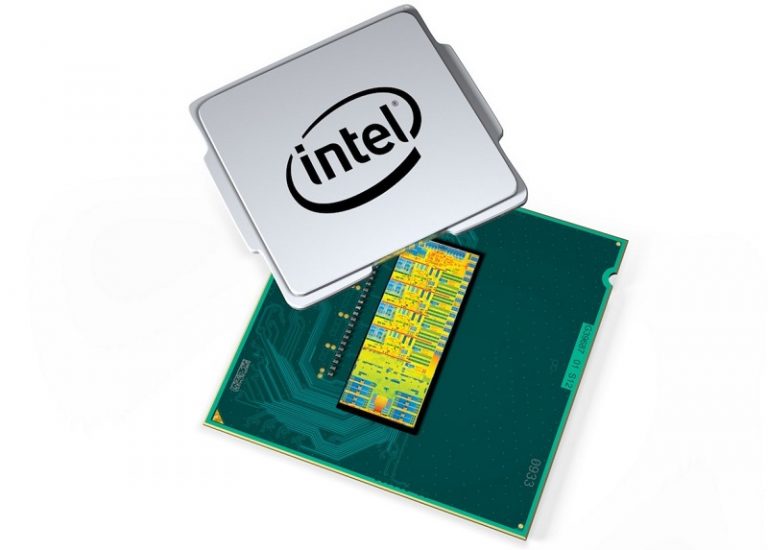


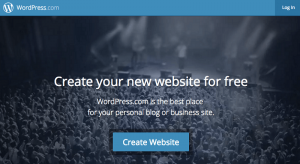

+ There are no comments
Add yours