Charging the iPhone battery is one of the actions that is done almost automatically. Just connect the phone to the charger cable, and that’s it. In a few hours, the iPhone will be ready to use again. But sometimes, in this almost maniacal ritual, something gets stuck. It is very common, in fact, the case in which, after connecting the iPhone to the charger, it does not charge. The light that usually indicates that the device is undercharging is not displayed. And the cell phone is destined to go out in an inexorable way. But in these cases, there is no need to be alarmed. Here’s what to do when your iphone won’t charge or turn on.
What to do when your iphone won’t charge or turn on?
The first thing to do and that we recommend always to bring the device to assistance, to receive support from safe hands and who know how to intervene. But if you don’t have time to do it and want a DIY fix that can fix the problem. Read also: How to hide caller id on iphone?
Check the cause of the problem
The first thing to do, when you notice this annoying anomaly, is first of all not to despair because the solutions to solve the problem are there and they are all easily feasible, even by the less experienced. It will therefore be necessary, first of all, to understand where the problem comes from and what caused the device not to load. In this regard, check if the fault is produced by the battery or by the cable that was delivered to you at the time of purchase and which is used to recharge the iPhone. Also, check whether the damage may be caused by the cell phone’s input port which has stopped working properly.
You may like also: How to remove glass screen protector?
Pull out the dirt
Sometimes, the malfunction can be caused by lint from the pockets of trousers, jackets and bags. Over time, dirt accumulates inside the compartment. And overnight, you can no longer plug the Lightning cable into it correctly. This obstruction does not allow the correct passage of the current. You can use something sharp to eliminate the problem. Like a toothpick or a needle with which to try to extract the dirt. So try again and you will see that it will be fine.
Examine the charger
If the iPhone does not charge even after trying to clean the Lightning compartment, the problem could be attributable to the charger. The latter, in fact, can easily break, even simply due to the internal detachment of the wires. In the latter case, it is always possible to repair it, with a little practice for the electrical wires. Or due to power surges, the charger could be irreparably damaged and you will need to buy another one. It is always advisable to buy the original ones because another charger may not be compatible anyway and you would risk spending useless money.
Reset the device
Finally, the last thing to do when the iPhone does not charge is to restore the device. This procedure does not involve any contraindications for the mobile device. That is, it does not delete everything on the phone. In fact, it is not a real reset, but only the possibility of unlocking the phone. To do this, simply hold down the power button and the “home” button for 10 seconds. The iTunes logo and the USB cable logo will appear. Connect the iPhone to the PC and restore through iTunes. Then try to charge your mobile. If you do not get results even in this way, perhaps it will be advisable to go for assistance.
To limit the entry of dust into the Lightning compartment, you can use a pocket in which to store the iPhone.






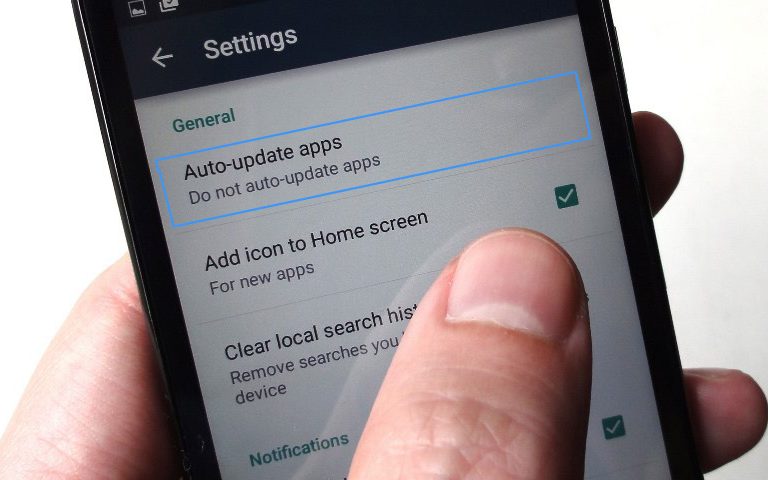




+ There are no comments
Add yours