If you bought a PC three or four years ago, you may have noticed how the equipment in which you invested good money has been somewhat limited in some sections. That is especially true in the field of video games, the most demanding and that makes us notice clearly how the technology of other years is soon overcome by new components.
The great thing about desktop PCs is that their upgrade ability is huge, and it’s not difficult to put our equipment up-to-date with a reduced investment. In this text, you will find three key areas in which you can win many integers for little money, plus a few additional tips if you want to aspire to a more ambitious upgrade to have an even more powerful PC.
SSD, solving the storage bottleneck
The first of the elements you should pay attention to is critical. This is the storage system, which has undergone a prodigious evolution in recent years thanks to the popularization of SSD drives.
If your computer is a certain age, you probably still have traditional hard drives, but you may have even bought one of the first SSDs on the market to improve this section. Although in the latter case the advice is somewhat less valid, the proposal remains: you should acquire one of the last SSD units in the market.
It does not matter that it is especially large in capacity, and in fact that is the factor that makes the final cost of this upgrade more expensive, but you have 2.5-inch SATA3 drives that are capable of delivering exceptional read and write rates Are 750 MB / s, although in the end the real rates are significantly lower), much higher than they could have 4 or 5 years ago.
As we have repeated over the years, both PCs and laptops can “resurrect” with this hardware upgrade: conventional storage units become a bottleneck on many occasions, and with SSD drives are lightened in a way notably all kinds of operations, from the start or shutdown of the equipment to the launch of all types of applications and the operating system’s own fluidity.
This is therefore the essential key when it comes to gaining performance and overall fluidity. It is not an improvement aimed at a specific area such as video games, but one that will make our team behave better in all scenarios. If you were still hesitating, do not do it any more and invest in this type of solution.
There are many good options in this case, and have for example the models we recommended some months ago, who have joined in recent times even more capable units instead of conventional SATA interface take advantage of the new M.2 interface that Little by little it is conquering the most demanding users. Of that, by the way, we’ll talk later.

There was never a better time to update the graphics card
Probably one of the reasons why users consider upgrading their equipment is that they can enjoy the latest batch games for better resolution, in greater detail and, above all, more fluently.
This is where new batch graphics cards make the difference. The bad news is that this update can be very expensive. The good news is that we are at a sweet moment in the field of dedicated graphics cards, and we have never seen better choices or better prices.
The price / performance ratio made a remarkable turnaround with the arrival of the NVIDIA GeForce GTX 10×0, but AMD also has good proposals in a somewhat more modest scope with its Radeon RX480 and lower models. The thing will be even more lively before the summer, because AMD is about to launch its new graphics with Vega architecture (in addition to the Ryzen processors) and that will once again trigger the race for performance and another consequence favorable.
That is what we could expect: lower prices for current models, such as the RX 480 that are among the favorites of the “modest” gamers for their good performance in DX12. These graphics, which have been put to the level of the GTX 1060 in performance, also has in its favor that “mime” that AMD has for its products in the long term.
Here as we say the investment can be astronomical, but the truth is that there are graphics that in the realm of 150 euros can be really solvents: the Radeon RX 460 with 2 GB of VRAM and the GTX 1050 compete in that price range.
If you want to spend a little more money, you could go to higher versions of these cards: there are the Radeon RX 460 with 4 GB or the GTX 1050 Ti with also 4 GB of VRAM. Here are several factors to keep in mind, and there are those who claim that investing in more memory does not make much sense (evidence, of course, so indicate) on those cards.
Others argue that having more memory is important for our cards to extend their life cycle, because they are more prepared “for the future,” with games that can effectively take advantage of that extra memory. Not only that: those who defend those arguments also add that it is always possible to increase the clock frequency of the GPU with overclocking, something that can effectively help to squeeze some more these dedicated graphics.
Here it is often more tempting to go to somewhat more powerful GPUs instead of having some more graphics memory. An example: the Radeon RX 460 2GB can be found for 120 euros or less, and the 4GB for 140 euros or less, but the Radeon RX 470 comes out for about 190 euros and the difference in performance (and price, of course) Is sensitive, as revealed by the always useful (point it to your research) GPUBoss.
The other interesting section is the support for the FreeSync and G-Sync technologies that both AMD and NVIDIA have been putting on the table respectively. AMD graphics lower that scenario as FreeSync monitors are more popular and, above all, have more affordable prices.
It’s hard to rate one technology as better than the other, but what’s clear is that AMD FreeSync is more affordable, and that’s a crucial factor for those updates we talked about. In fact if what you want is better gaming experiences a graphics card update should be accompanied by a monitor, but that are already bigger words … or almost, especially if we move in tight budgets.
Only with the dedicated graphics will you notice that those experiences win many integers, so if you only have a budget for one of the three updates that we propose (SSD, graphic or memory) and you want to focus on gaming, the bet is clear: bet it All to a decent graphics.

Extra memory will never come wrong
The third of the recommended updates when upgrading our PC is to increase the amount of main memory (RAM) available on the computer.
This type of update will have the least impact on our perception of the power of the equipment: having more memory will not make the applications necessarily faster, for example. Even if we change our memory modules to those of greater capacity and speed, differences in performance are likely to be minimal. The same happens in the field of video games, where as revealed analyzes such as HardwareSecrets, the impact of putting more memory was not important.
In some demanding videogames this expansion of memory can be relevant, and many analyzes in recent times have put as an example to Battlefield 1, a game in which more RAM means less “parones” in the development of the game and a game experience Significantly better.
However, the thing changes when we talk about having more “broad sleeve” to work with more demanding applications or simply to do more things in a more fluid way. We may not notice that our session with Chrome or editing that photo with Photoshop goes faster, but we will notice that we can open more tabs in Chrome without the computer starting to slow down and also loading several heavy images in PS to work with them without problems.
The reality is that the price of memories has also reached a point where it is advisable to expand the amount we had in our old equipment (usually 4 GB) by doubling it at a very low cost. We can use the free slots available in our computer to reach that amount or simply replace the old modules with new ones of greater capacity.
The maximum here is always true: the more RAM, the better. It may be the component with which we see less drastic changes in performance, but as we say this update will give us more room for maneuver in all areas.
You may also like to read another article on Web-Build: How to Choose the Right Laptop for College
And if you want to go further
We therefore recommend “play” with these three recommendations to find the best set of updates for your teams. You have a multitude of combinations, but with a budget of between 300 and 400 euros you can do little wonders when updating your “old” PC 3 or 4 years ago.
But of course, we always want more. If you are thinking of an even more serious update that allows you to simply re-use certain components of your PC you will have to spend a lot more money, but logically the result will be much clearer in the overall performance of the equipment and, above all, in intensive tasks such as video games .
The problem is that manufacturers do not make it easy on some major improvements, and the best example is the microprocessors. Both Intel and AMD launch new processors frequently, but with these processors also come changes in the socket or socket used to connect them to the motherboard. That implies that if we want to change the processor we will also have to change boards, and the options are as varied in performance as in price.
Although the niche of gaming makes the needs more specific, for the average user with a lower level of exigency we recommend to arrive at a smart balance : it is usually not worth buying the last of the latest, however powerful it may seem, because the Price to pay for high-end solutions is usually exorbitant.
So, if you decide to change boards and processors, the correct thing is usually to go to midrange solutions in which, yes, we will have to pay special attention not to the processor, but to the motherboard, a component of which we speak in detail And you have to look with a magnifying glass: format (from ATX to Mini-ITX there is a world), socket for CPU, sockets for memory and type of modules it supports, chipsets (a world of options that guide these products to computers More or less ambitious), types of PCIe (x16, x8, x4) slots, and of course additional ports and slots (having at least one “dedicated” M.2 slot would be highly recommended).
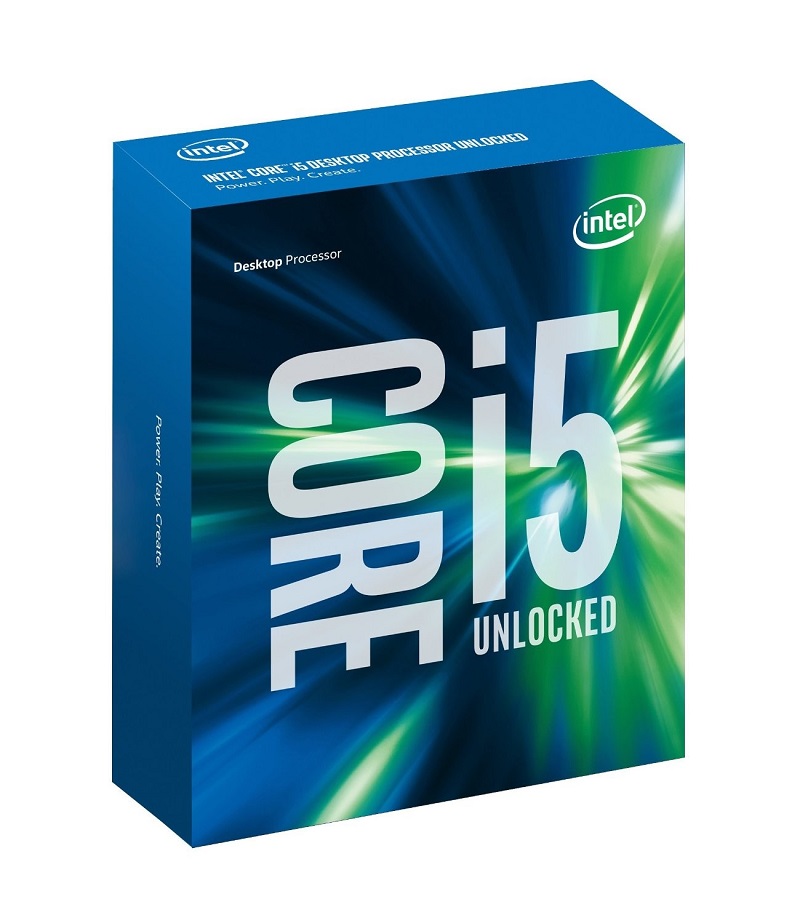
If we change the motherboard, for example, we will certainly have the ability to move on other terrains other than the processor, such as SSD drives that we can choose. As we said in the storage section, the problem with the M.2 compliant drives is that we will need our motherboard to offer one of these slots, something that will be unlikely if our PC is four or five years old.
To this support must be added the type of PCIe support of the board and if also using the NVMe standard. In the page of Jonhy Lucky there is detailed information on the recommended units of the market according to these parameters, but as we say, in those units M.2 everything depends on your motherboard. A decent motherboard can give you plenty of room for maneuver for years to come in this area, for example.
Also in the memory section, with support for DDR4 memories that try to impose on the DDR3 and that offer better bandwidth and (at least theoretically) “more joy” for the behavior of our PC. It is a section where once again the differences will not be noticed especially, so unless you need to rush to the maximum, go to the most economical option because it seems that we have DDR3 memories for a while.
In the area of processors, there are obviously also options for all tastes, but except in specific cases we believe that again it is advisable not to go to solutions too ambitious and expensive. Yes it is important to invest in good refrigeration – liquid cooling solutions are now more affordable and efficient than ever before, and lastly you may want to invest in more reliable or more silent sources of energy.
It is possible, of course, that your source cannot feed some powerful graphics cards of last generation, so if you are going to make a powerful graphics and thought to reuse the source, consider it. For video game fans, as we pointed out briefly, the other key element is the monitor, and today there are fantastic models and a whole culture around issues such as refresh rate and commented FreeSync and G-Sync standards, with websites specifically dedicated to this subset of devices. If we add that other world of mice and gaming keyboards, the thing gets even more complicated … or fun, as you look.
The ability to expand a PC gives a lot of game, so it is possible to improve a lot at a time or go slowly, and with components that without being the last of the last can bring significant differences in our experience of use. Before making any decision, yes, inform us well of the benefits you can expect and whether those solutions will be compatible with your equipment to avoid scares. The important thing, you can believe us, is that you can get better your equipment without stratospheric investments.






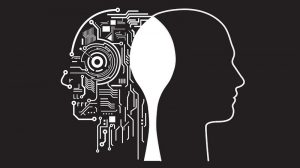

+ There are no comments
Add yours